With over 2.7 billion users worldwide, Meta’s WhatsApp stands as a global leader in instant messaging. While the platform continuously enhances its features and privacy measures, the digital realm poses potential risks that users must address. Uzma Hussain, Director of Growth and Privacy at WhatsApp, shares five crucial hacks to fortify your message privacy and security. Let’s explore these expert tips to ensure a secure WhatsApp experience.
Activate Disappearing Messages for All Chats
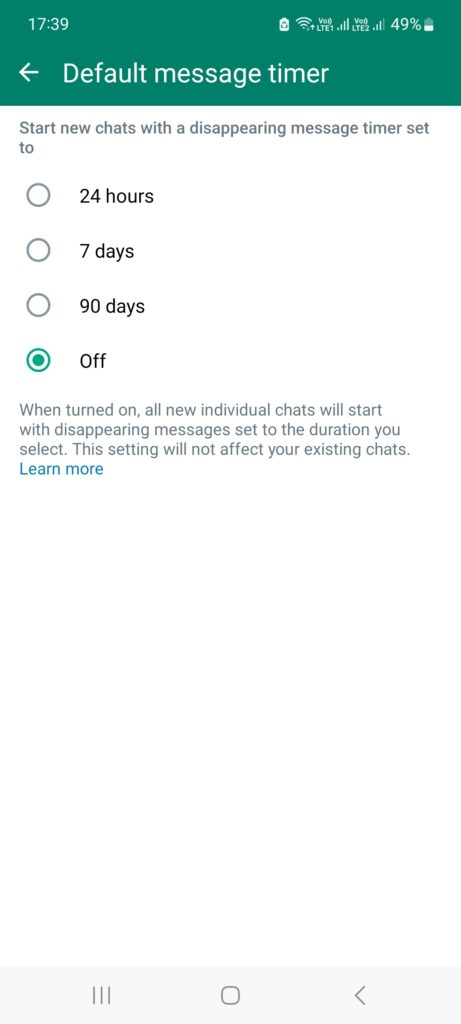
WhatsApp offers a powerful feature – disappearing messages. By enabling this, all messages, including multimedia files, are automatically deleted after a set time. To activate, navigate to Settings > Privacy > Default message time, and choose from options like 24 hours, 7 days, or 90 days.
Enable End-to-End Encryption for Backups
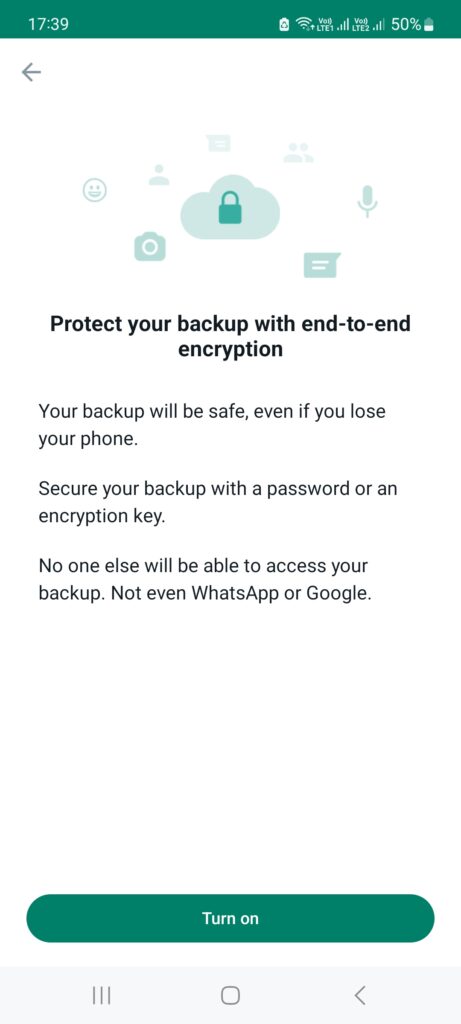
While messages are inherently end-to-end encrypted on WhatsApp, extend this protection to your backups on Google Drive and Apple iCloud. Head to Settings > Chats > Chat backup and enable end-to-end encrypted backup, ensuring that cloud storage providers cannot access your messages.
Lock Sensitive Chats with a Passcode
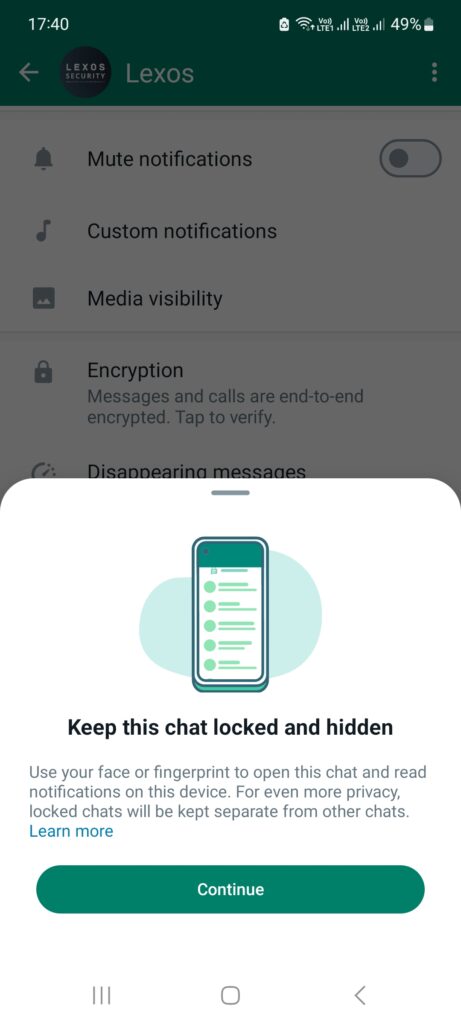
WhatsApp introduces a new lock chat feature, allowing users to secure private conversations with a unique passcode. Simply go to the desired chat, click on the profile name, and select “lock chat” to add an extra layer of protection.
Activate Silence Unknown Calls to Ward Off Attacks
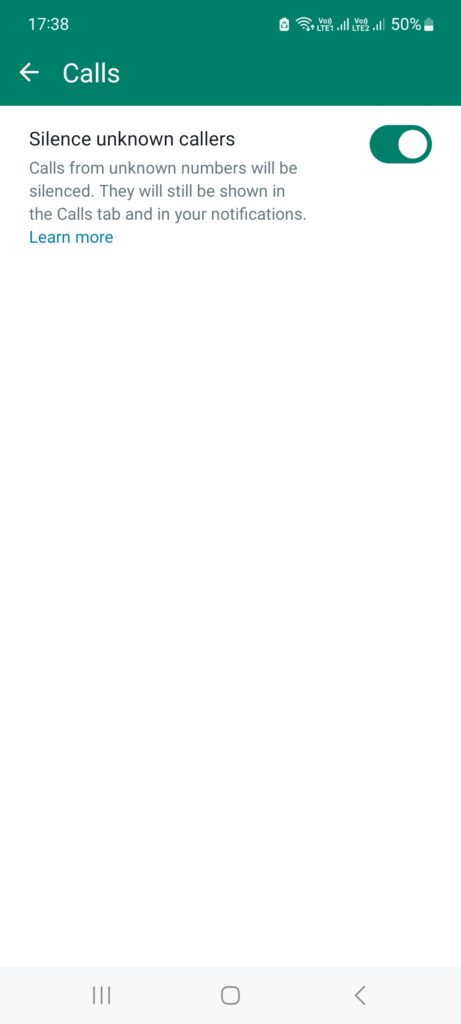
Protect yourself from potential cyber attacks via WhatsApp calls by enabling the “silence unknown callers” option. This feature ensures that your phone won’t notify you about calls from unknown numbers. To enable, go to Settings > Privacy > Calls.
Enable Call Relay for IP Address Protection

WhatsApp’s latest call relay feature shields your IP address, making it challenging for hackers to identify it. To activate this protective measure, navigate to Settings > Privacy > Calls > Advanced and enable “protect IP address in calls.”
By incorporating these simple yet effective changes to your WhatsApp settings, you can significantly enhance your protection against hacks and security breaches. Stay ahead in the digital security game with these expert-approved tips from Uzma Hussain, ensuring your WhatsApp experience is not only seamless but also secure.
Also Read: OpenAI outlines AI safety plan, allowing board to reverse decisions

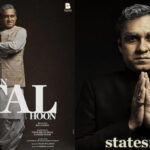







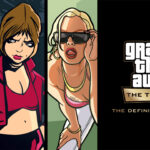







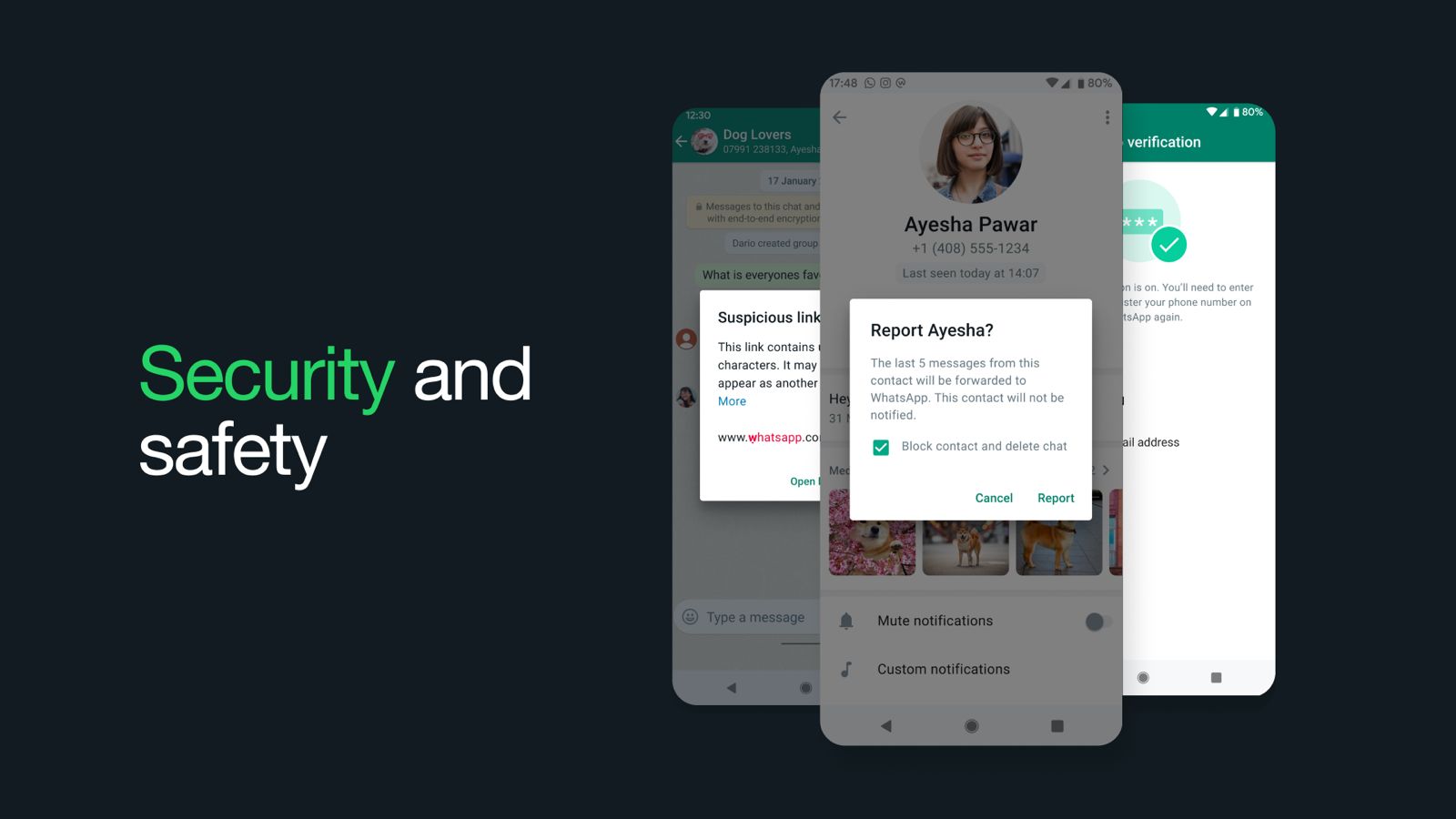




2 thoughts on “Keep your WhatsApp Private and Secure Now”